Configuring DeviceComm clients
-
In IEE, select System Administration > System Admin > Code TableSetup.
-
From the Code Table Selection list, select Web Service ClientTable.
-
Select the web service with IDeviceComm as the Service Contract.
If there is not a web service with IDeviceComm as the Service Contract, add it.
-
Click Enabled to enable the client.
-
From the Client Process list, select IEEClient.
-
From the Service Process list, select Internal Web Service Host. Verify that the Service Process matches the Service Process configured for the DeviceComm Service. For more information, see Configuring DeviceComm Web Services.
-
From the Namespace list, select name http://www.itron.com/devicecomm/2009/03.
-
From the Service Contract, select IDeviceComm.
-
From the Service Endpoint list, select the appropriate endpoint. If you do not see any endpoints, you must configure endpoints for this service. For more information, see Configuring Web Service endpoints.
The Binding field is set automatically based on the selected endpoint.
-
Click Determine Endpoint Address at Runtime to have IEE resolve the endpoint address when the Web Service is called. Selecting this option disables the Primary and Secondary Endpoint Address fields, and the Callback Address field.
-
Click Retries Enabled to set up IEE to retry the operation before considering it failed.
-
In the Number of Retries field, specify how many times the request should be retried before failing. This setting is ignored when retries are disabled.
-
In the Retry Interval field, specify the time (in milliseconds) IEE should wait between retries. This setting is ignored if retries are disabled.
-
In the Client Timeout field, specify the time (in seconds) the client should wait for a response from the web service before retrying or logging an error.
Client Certificate, Username, and Password are not needed unless you configure DeviceComm security.
-
To log web service calls, select the level of logging needed from the Log Web Service Calls list.
-
If you enabled logging, from the Logging Verbosity list, select Brief or Full.
-
Click Save.
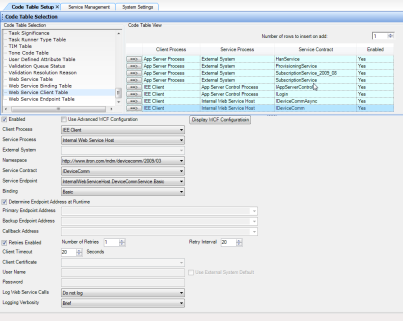
Repeat this procedure for the DeviceCommAsync client, specifying IDeviceCommAsync for the Service Contract instead of IDeviceComm.